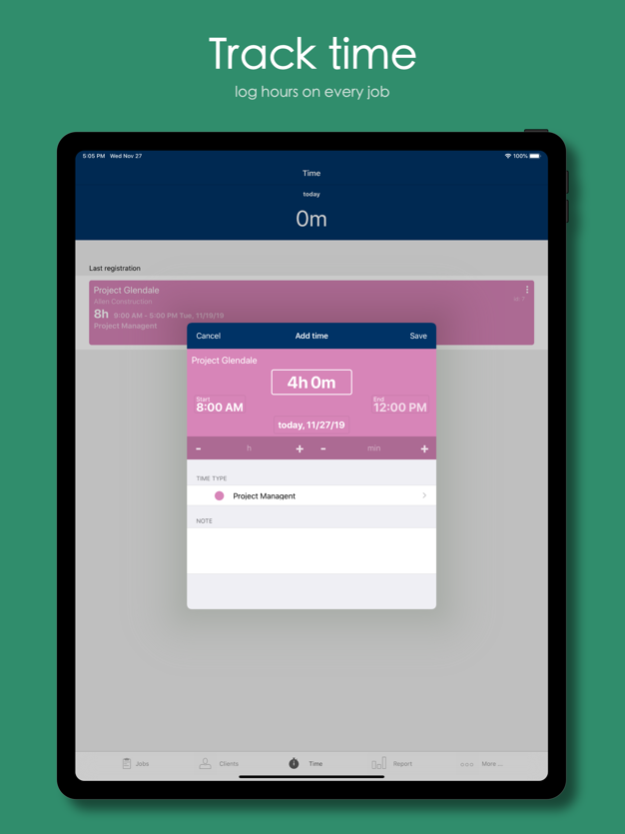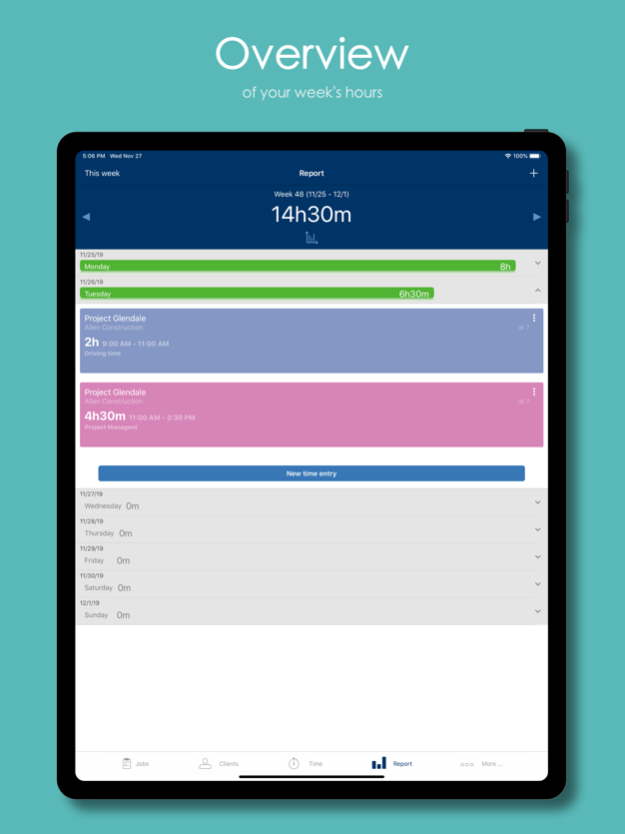Jobbile Time and Work order 3.3.4
Free Version
Publisher Description
Tired of shuffling paper?
Jobbile is designed for businesses that service customers on site. It allows you to capture time and expenses at the worksite without using pen and paper. You get more control over your billable hours and expenses so you can get paid faster.
Enhance your customers experience by giving them quick response when you have access to your customer directory and invoice details anywhere.
Control information better when all work related data is gathered in one place.
* Simple and intuitive: You'll get going within minutes of installing the app
* More accurate billing; set your hourly rate, item expenses and your earnings is automatically calculated
* Start/Stop timer or manually enter time after completing your day
* Quick links to phone, text or e-mail customers within the app
* Edit time and expense records. You can go back and change all entered data. Any field can be edited
* Follow up your time estimate by adding estimated time when creating a job.
* Daily time log, weekly time total
* Add notes or photos to any job
* Jobs filtered by status; In progress, Planned, Completed
* Autofill values in Item entry
* Optional to use Hourly rate and/or Fixed price
* Management of customer directory
* Management of jobs
* Manage Items and price list.
Note: Jobbile is not an invoicing app but a perfect tool to eliminate paperwork in time for billing.
Any questions? Feel free to email us at info@jobbile.se
Feb 24, 2022
Version 3.3.4
- Fixed sync problem
- Minor ui updates
About Jobbile Time and Work order
Jobbile Time and Work order is a free app for iOS published in the Office Suites & Tools list of apps, part of Business.
The company that develops Jobbile Time and Work order is Jobbile AB. The latest version released by its developer is 3.3.4.
To install Jobbile Time and Work order on your iOS device, just click the green Continue To App button above to start the installation process. The app is listed on our website since 2022-02-24 and was downloaded 0 times. We have already checked if the download link is safe, however for your own protection we recommend that you scan the downloaded app with your antivirus. Your antivirus may detect the Jobbile Time and Work order as malware if the download link is broken.
How to install Jobbile Time and Work order on your iOS device:
- Click on the Continue To App button on our website. This will redirect you to the App Store.
- Once the Jobbile Time and Work order is shown in the iTunes listing of your iOS device, you can start its download and installation. Tap on the GET button to the right of the app to start downloading it.
- If you are not logged-in the iOS appstore app, you'll be prompted for your your Apple ID and/or password.
- After Jobbile Time and Work order is downloaded, you'll see an INSTALL button to the right. Tap on it to start the actual installation of the iOS app.
- Once installation is finished you can tap on the OPEN button to start it. Its icon will also be added to your device home screen.